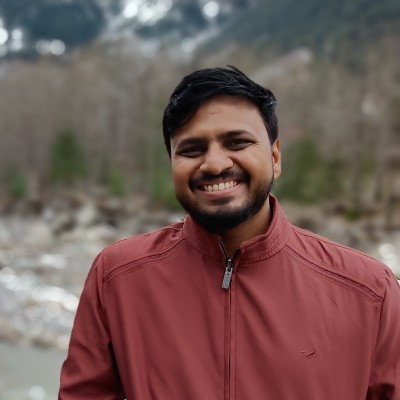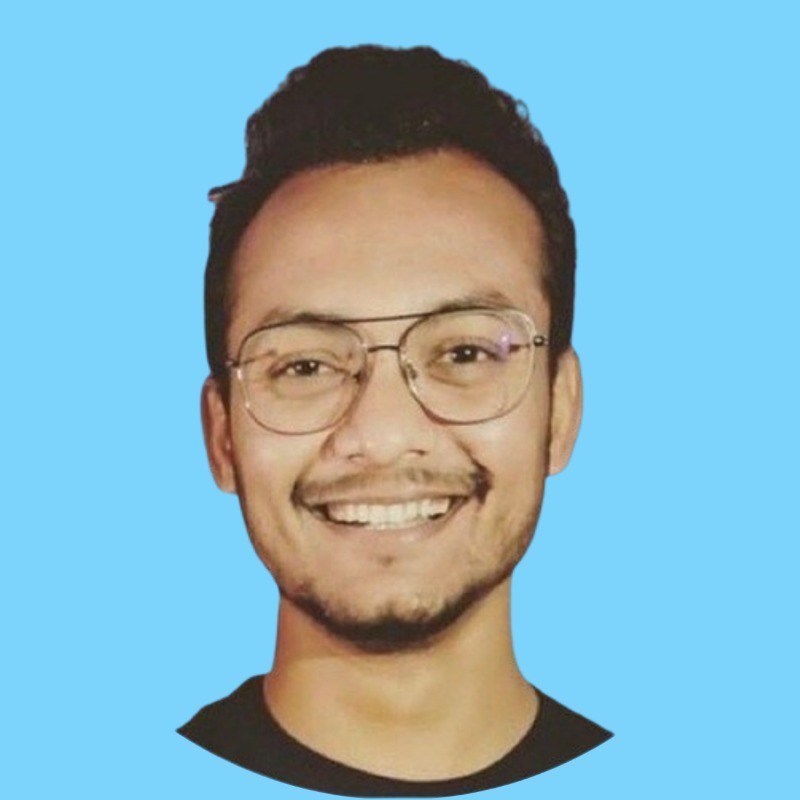Let me guess…
As a LinkedIn creator, you must always be looking for ways to stand out, create better content, and grow your audience.
But let’s face it — creating engaging content while managing your personal brand on LinkedIn effectively is getting increasingly challenging.
This is where LinkedIn creator tools come into the picture.
Whether you like it or not, it is essential to leverage LinkedIn creator tools to establish a successful personal brand on the platform.
In this post, we’ve shared the top 8 LinkedIn creator tools that can help transform your content game in 2025.
What are LinkedIn Creator Tools?
LinkedIn creator tools are specialized online software platforms that are designed to help people like you create, manage, and optimize your LinkedIn content more effectively.
These tools basically serve different purposes throughout your LinkedIn content creation workflows.
For example, some LinkedIn creator tools help you research trending topics, suggest content ideas, and generate AI content, while others help with visual content creation, monitor audience engagement, and track key performance metrics.
The best part? — These tools are very user-friendly and easy to jump right in.
Whether you're looking to create more professional-looking posts, save time on content creation, or get better insights into what your audience wants, there's likely a LinkedIn creator tool that fits your needs.
Remember, the key is finding tools that complement your content strategy and help you achieve your specific LinkedIn goals, whether that's growing your following, increasing engagement, or establishing yourself as an industry thought leader.
8 LinkedIn Creator Tools to Use in 2025
Below are the seven LinkedIn creator tools that can take your personal brand to the next level.
1 - Supergrow.ai (All-in-One LinkedIn Personal Branding & Growth Tool)

Supergrow.ai is the best, all-in-one LinkedIn growth tool that is specially designed to help you build and maintain a strong personal brand on the platform.
This AI-powered tool helps you fast-track your LinkedIn content creation, choose the best time to schedule your posts, and actively monitor and engage with your target audience with a custom feed.
Furthermore, it also offers a LinkedIn carousel generator and content repurposing tools to convert your YouTube videos, blogs, and PDFs into engaging LinkedIn posts.
All in all, Supergrow is a great tool if you want to establish, grow, and maintain a successful personal brand on LinkedIn.
Key Features
Save Ideas — This feature helps you efficiently collect and organize valuable LinkedIn post ideas for future reference.
AI Content Creation — The tool uses AI technology to transform your draft content into personalized LinkedIn posts that match your writing style and provide polished posts instantly.
Content Repurposing — Using this feature, you can convert your PDFs, videos, and articles into engaging LinkedIn posts to maximize the reach of your existing content.
LinkedIn Post Scheduling — This feature analyzes your follower activity patterns to identify optimal posting times so that you get maximum visibility for your content.
Effortless & Faster Engagement — It provides a unified platform for LinkedIn engagement by eliminating the need for multiple tabs and manual tracking.
Post Analytics: It provides comprehensive post analytics to track engagement metrics, allowing you to identify and replicate your most successful content strategies.
Pros & Cons
Pros
LinkedIn-focused All-in-one platform
Easy to learn and use
On-brand content creation
Carousel creation tools
Insights and analytics
Cons
Limited integration with other platforms
Pricing
Supergrow takes a more budget-friendly approach with three pricing tiers that offer significant value for the features provided.
The Supergrow pricing is divided into three groups: 1) Individuals 2) Agencies 3) Teams
Individuals
Starter: $19/month
Save & tag content ideas
Content inspiration
AI-powered content creation
Post repurposing and formatting
Mimic your unique content style
AI chat assistant (like ChatGPT)
Carousel maker
Pro: $29/month
Everything in Starter
Custom engagement feeds
AI assisted comment generation
Profile analytics to track follower growth
Individual post performance
Agencies
Base: $49/month
Manage up to 4 clients
Dedicated workspaces for each client
Credential-free client onboarding
Content scheduling
Swipe files for saving inspiration
Custom engagement lists for clients
Basic analytics
Prime: $99/month
Manage up to 10 clients
Everything in Base
Content feedback & approval
Team collaboration
Client-dedicated dashboards
Advance analytics
Demo and account setup support
Teams
Custom plan: ask for a quotation
Separate workspace for each team member
AI-powered content creation
Train Supergrow to match each member’s writing style
Approvals and internal feedback workflow
Super safe to use (promise)
Custom feeds for engagement
API access to automate your workflows
Free onboarding support to set up
Click here to learn more about each pricing plan.
2 - Kleo (Best for Finding Top-Performing Content & Creators)

Kleo is a dedicated LinkedIn content tool that is available as a free Chrome extension and is built specifically to help you find top-performing content and creators in your industry.
It helps you discover trending posts, analyze successful creators, and understand the content patterns that drive engagement. Unlike generic social media tools, Kleo specializes in LinkedIn-specific insights, making it invaluable for creators who want to stay ahead of the curve.
Apart from measuring basic metrics such as likes and comments, Kleo analyzes content performance across different industries, audience sizes, and content types to give you actionable insights you can use.
Whether you're in tech, finance, marketing, or any other field, Kleo helps you understand why certain posts resonate with your target audience.
Key Features
Find Viral LinkedIn Posts — It helps you discover and analyze the most engaging content across LinkedIn using Kleo's advanced algorithm that identifies viral posts before they peak. You can filter these posts by industry, topic, or engagement levels to find relevant examples for your niche.
Study Any Creator's LinkedIn Content — You can examine any creator's content strategy by analyzing their posting patterns, content types, and engagement trends over time. This helps to understand what’s working for successful creators in your space.
See Data and Insights for Any Creator — It gives you access to analytics about any LinkedIn creator, including their growth trajectory, engagement rates, and content performance metrics.
Locate Posts Using Search and Filters — You can easily find specific types of content using Kleo's powerful search functionality and filtering system. You can search by keywords, topics, post types, date ranges, and engagement levels to find exactly the kind of content you're looking for.
Improve the Look of Your Content — The tool gives you actionable insights on visual elements that drive engagement, including post formatting, image types, and text layout.
Pros & Cons
Pros
Highly specialized for LinkedIn content research
Real-time data on trending topics and formats
User-friendly interface with powerful search filters
Cons
Focus solely on LinkedIn
Limited content creation features
Pricing
Free to use
3 - Buzzsumo (Discover Trending Content Topics)

Buzzsumo is a comprehensive content research platform that helps you find trending topics and discussions across LinkedIn and other platforms.
While it's not exclusively focused on LinkedIn, it’s still an essential tool for creators who want to create timely, relevant content that resonates with their audience.
Using Buzzsumo, you can analyze content performance across different channels while giving you specific insights into what's gaining traction on LinkedIn. Furthermore, you can also track industry trends, monitor competitor content, and identify gaps in the current conversation that you can fill with your own unique perspective.
The tool has an extensive database that spans millions of articles, posts, and discussions, giving you a bird's-eye view of your industry's content aspect.
This broad perspective helps you understand not just what's trending on LinkedIn, but how these trends connect to wider industry conversations. This can help to make your content more comprehensive and authoritative.
Key Features
Content Research Dashboard — This gives you access to a comprehensive view of trending topics in your industry, complete with engagement metrics and performance data across different platforms. In simple words, this feature helps you identify content opportunities before they become oversaturated.
Trending Topic Alerts — You can set up custom alerts for specific topics, keywords, or competitors to stay informed about new trending content in real time.
Content Performance Analysis — This feature allows you to track how different types of content perform across various platforms, with specific insights into LinkedIn engagement patterns. This helps you optimize your content for maximum impact on LinkedIn.
Competitor Content Tracking — You can monitor your competitors' most successful content and understand what makes it perform well. Basically, you can use these insights to identify gaps in their content strategy and create unique angles for your own posts.
Content Backlink Analysis — Using this feature, you can discover which pieces of content earn the most backlinks and shares, so that you can create more authoritative and shareable content for your LinkedIn audience.
Pros & Cons
Pros
Extensive database of content across multiple platforms
Powerful trend detection algorithms
Real-time content alerts and monitoring
Detailed competitor analysis features
Cons
Higher price point than LinkedIn-specific tools
Some features may not be relevant for LinkedIn-only creators
Pricing
Content Creation — $199 per month (1 User)
PR & Comms — $299 per month (5 Users)
Suite — $499 per month (10 Users)
4 - Canva (Best for Designing Visuals for LinkedIn)

Canva is a widely popular and the go-to design tool for millions of people (including LinkedIn creators) around the world.
In other words, it’s a user-friendly, online graphic design tool that offers a vast array of templates specifically optimized for LinkedIn's various content formats.
However, the reason why Canva is particularly valuable for LinkedIn creators is that the platform offers templates that strike the perfect balance between engaging and professional, exactly what your LinkedIn audience expects.
Whether you're creating carousel posts, featured images for articles, or custom banners for your profile, Canva helps you maintain a consistent, professional brand image.
Most importantly, Canva keeps up with LinkedIn's evolving visual trends, regularly updating its template library with fresh, contemporary designs that perform well on the platform.
This means you're always equipped to create visuals that feel current and engaging.
If you are looking for
Key Features
LinkedIn-Optimized Templates — Canva offers access to thousands of pre-designed templates specifically sized for LinkedIn posts, banners, and carousel content. The best part? Each template is professionally designed and easily customizable to match your brand.
Brand Kit Integration — Using this feature, you can store your brand colors, logos, and fonts in one place for consistent visual branding across all your LinkedIn content. Furthermore, it ensures your content remains instantly recognizable to your followers.
Collaboration Tools — You can work seamlessly with team members or clients on design projects, and get feedback and approval on your LinkedIn visuals before posting.
Content Planner — This allows you to schedule and organize your visual content directly within Canva, helping you maintain a consistent visual presence on LinkedIn.
Smart Resize — You can easily convert your designs instantly to different LinkedIn content formats without losing quality or needing to start from scratch.
Pros & Cons
Pros
Extremely user-friendly interface
Vast library of professional templates
Regular updates with new features and designs
Affordable pricing options
Strong collaboration features
Integrated stock photo and element library
Cons
Some advanced design features are limited to the Pro version
Can be slow with large design files
Pricing
Canva Free — $0 per month
Canva Pro — $15/user per month
Canva Teams — $10/user per month (minimum 3 users)
5 - Submagic (AI-Powered Short-Form Video Editing Tool)

Submagic is an emerging AI video editing tool that's revolutionizing how you create and optimize short-form video content for LinkedIn.
This powerful platform understands that video content on LinkedIn needs to be both professional and engaging, which is why it is accurately optimized to help you transform raw footage into polished, attention-grabbing videos that resonate with your professional audience.
The best thing about Submagic is it analyzes your content to automatically identify key moments, generate captions, and suggest optimal cuts for maximum impact.
This is particularly valuable for LinkedIn, where viewers often watch videos without sound in their professional environments, and clear messaging is crucial.
Whether you're turning webinar recordings into bite-sized insights or creating quick tips from longer presentations, Submagic helps you maintain professional quality while saving hours of editing time.
Key Features
Captions — It helps you generate accurate, professional-looking captions in multiple styles and languages automatically. The AI ensures perfect timing and placement while allowing you to customize fonts, colors, and positions to match your brand aesthetic.
Magic Clip — This feature automatically identifies and extracts the most engaging moments from your longer videos and creates perfectly timed clips ideal for LinkedIn's short-form format.
Auto-Zoom — The tool automatically detects key areas of interest and applies subtle zoom effects to maintain viewer engagement.
Transitions — You can choose from a variety of LinkedIn-appropriate transition styles that keep your content looking sophisticated.
Background Music — The tool helps you match music to your video's tone and automatically adjusts volume levels for perfect background ambiance.
B-Roll — The AI suggests and places B-roll clips that enhance your story and maintain viewer interest throughout your video.
Image & GIFs — The platform offers a curated selection of business-appropriate visuals that enhance your message without compromising professionalism.
Sound Effects — you can choose from a library of professional sound effects that complement your content without being distracting.
Auto Description — This feature analyzes your video content to create engaging, SEO-friendly descriptions that help your content get discovered.
Pros & Cons
Pros
Powerful AI that saves significant editing time
User-friendly interface
High-quality automatic captioning
Professional template designs
Excellent for repurposing long-form content
Cons
AI editing may sometimes need manual adjustments
Limited advanced manual editing options
Pricing
Starter — $19 per month (1 User)
Professional — $49 per month (3 Users)
6 - Descript (AI-Powered Video & Podcast Editing Platform)

Most LinkedIn creators spend 3-4 hours editing a single 10-minute video. That's insane.
Descript flips video editing on its head. It is a revolutionary video and podcast editing platform that's transforming how LinkedIn creators approach video content creation through its unique text-based editing approach.
Instead of dragging timelines and cutting clips, you edit your videos like a Google Doc.
You just need to upload your video, get an instant transcript, then delete unwanted text. The video automatically adjusts. Want to remove that awkward "um" at 2:47? Just delete it from the transcript. Done.
Bottom line: If you're creating video content for LinkedIn (and you should be), Descript eliminates the biggest barrier — time-consuming editing.
Key Features
Video Editing — You can edit videos by simply editing the auto-generated transcript. When you cut, copy, or delete text, the corresponding video segments automatically adjust, making professional video editing as simple as working with a text document.
Screen Recorder — The platform offers high-quality screen recording capabilities built directly into the editor, perfect for creating tutorial content, software demonstrations, or walkthrough videos for your LinkedIn audience without needing separate recording software.
Captions — Descript automatically generates accurate captions for your videos with customizable styling options. You can adjust fonts, colors, and positioning to match your brand while ensuring your LinkedIn videos are accessible to all viewers.
Transcription — The AI-powered transcription engine converts your audio and video content into editable text with industry-leading accuracy, making it easy to repurpose your content into LinkedIn articles, posts, or quotes.
Podcasting — You can record, edit, and publish podcast content with professional-grade tools including remote recording capabilities, multi-track editing, and automatic audio enhancement – ideal for creating podcast clips to share on LinkedIn.
AI Speech — Using Overdub technology, you can create an AI clone of your voice to make corrections, add new content, or update information in your recordings without having to re-record entire segments, saving hours of production time.
Pros & Cons
Pros
Revolutionary text-based editing approach
Excellent transcription accuracy
Time-saving automated features
Professional-quality output
Great for repurposing long-form content
Cons
Some advanced video effects are limited
Pricing
Hobbyist — $24/person per month
Creator — $35/person per month (Up to 3 users)
7 - PosterMyWall (Best for designing, publishing and scheduling LinkedIn posts)
PosterMyWall is a powerful, beginner-friendly design and marketing tool used by small businesses, content creators, and marketers around the world. It’s an all-in-one online platform that not only helps you design professional graphics but also lets you publish, promote, and resize content.
What makes PosterMyWall particularly valuable for LinkedIn creators is its built-in publishing and scheduling tools, combined with thousands of engaging, professionally designed templates that are optimized for LinkedIn and beyond.
Whether you're designing LinkedIn carousel posts, profile banners, event promos, or marketing visuals, PosterMyWall helps you create high-impact content while saving time.
Key Features
LinkedIn-Ready templates — PosterMyWall gives you access to thousands of customizable templates tailored to LinkedIn formats like carousels, banners, and promotional posts. Every design is modern, engaging, and ready to personalize.
Publishing and scheduling — Unlike most design tools, PosterMyWall lets you publish and schedule LinkedIn posts directly from the platform. No need for extra tools.
Email marketing — Reach your LinkedIn audience beyond the platform by turning your designs into branded email campaigns for events, updates, or lead nurturing. Send directly from PosterMyWall!
Track your performance — Check your LinkedIn post’s engagement, reach, shares, likes, clicks and more.
Resize in one click — Want to repurpose a LinkedIn post for Instagram or email? You can instantly resize your design to multiple dimensions without starting from scratch.
Event marketing — Easily design and promote events with customizable, shareable event pages
Brand Kits — Upload your brand’s fonts, logos, and colors to create a consistent, recognizable identity across all your LinkedIn and marketing content.
Video & animation support — Add motion to your LinkedIn posts with animated templates and stock video. It’s a simple way to stand out in crowded feeds.
Pros & Cons
Pros
All-in-one design, publishing, and marketing platform
Extremely easy for beginners
Huge template library including video, image, and animated designs
Integrated stock library (photos, videos, music)
No design experience required
Affordable even for solopreneurs
Mobile apps for on-the-go design
Cons
Advanced branding features (like Brand Kits) available only in Premium
Collaboration options are limited compared to some alternatives
Pricing
Free Plan — $0/month (basic quality downloads and limited features)
Premium Plan — $9.95/month (includes HD downloads and email/social publishing)
Premium Plus — $29.95/month (no limits, advanced tools like AI Writer)
8 - ChatGPT (Powerful AI Chatbot)

ChatGPT is the world's most popular AI-powered chatbot that has become an indispensable tool for LinkedIn creators looking to streamline LinkedIn content creation process and overcome writer's block.
The platform uses sophisticated natural language processing to help you brainstorm ideas, draft content, and refine your writing for professional audiences.
For LinkedIn creators, ChatGPT serves multiple functions throughout the content creation workflow.
You can use it to generate post ideas when you're experiencing writer's block, improve the clarity and structure of your drafts, or repurpose existing content into different formats suitable for LinkedIn's professional environment.
The key to success with ChatGPT lies in using it as a collaborative tool rather than a replacement for your own expertise and voice. When combined with your industry knowledge and personal experiences, it becomes a powerful asset for scaling your LinkedIn content creation efforts.
Key Features
Content Ideation — You can generate unlimited content ideas by providing ChatGPT with your industry, target audience, and goals. It suggests topics, angles, and formats that resonate with LinkedIn audiences.
Writing Assistance — The AI helps you refine drafts, improve clarity, and adjust tone to match your personal brand voice. You can also use it to expand brief ideas into full LinkedIn posts.
Engagement Optimization — ChatGPT can help you craft compelling hooks, call-to-actions, and questions that encourage meaningful discussions in your LinkedIn posts.
Content Repurposing — You can transform existing content from blogs, presentations, or videos into LinkedIn-optimized formats while maintaining the core message and value.
Industry-Specific Writing — The AI understands different professional contexts and can help you write content that speaks directly to your industry's challenges, trends, and terminology.
Pros & Cons
Pros
Versatile writing assistance for any content type
Available 24/7 for instant help
Cost-effective compared to hiring writers
Helps overcome writer's block quickly
Cons
Requires fact-checking for accuracy
May need human editing for authenticity
Can sometimes produce generic content without proper prompting
Pricing
Free — $0 per month
Plus — $20 per month
Pro — $200 per month
Team — $25/user per month
Grow Your LinkedIn Audience with Supergrow!
When it comes to maximizing your LinkedIn presence, having the right tools can make all the difference between getting lost in the infinite feed and building a thriving personal brand.
While each tool we've covered offers unique benefits, Supergrow.ai stands out as the comprehensive solution that can truly transform your LinkedIn journey.
Think about it — instead of juggling multiple tools and subscriptions, you could streamline your entire LinkedIn content strategy with Supergrow.ai's all-in-one platform.
It provides everything from AI-powered content creation to smart scheduling and LinkedIn carousel maker to help you build a strong presence on LinkedIn.
Of course, tools like Kleo, Buzzsumo, Canva, and Submagic are excellent additions to your toolkit, especially when you need specialized features for specific aspects of content creation.
The most important thing is to start taking action.
Your LinkedIn audience is waiting for valuable content, and with these tools, you’re well-equipped to deliver exactly what they're looking for.